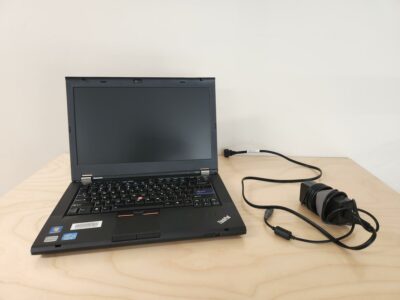As tools become digital and resources move to online platforms – the Lillooet Area Library Association is committed to providing electronic tools and access to digital learning opportunities.
The library team aims to meet tech needs of the community by providing access, information and training on new technologies.
Available Devices & Tech
See below for a full list – some devices have conditions.
Media Converter Station
Turn your VHS into digital files!
The media converter station is available to use for free for patrons. In order to use this resource, you must book the Community Room for a set of time. One of the branch librarians will unlock the cupboard and give you basic instructions.
Please keep in mind that VHS and DVDs are recorded in ‘real time’ when using the converter station. This means it will take 2 hours to convert a 2 hour video.
Book the Community Room by contacting the front desk at frontdesk@lillooetlibrary.ca or 250-256-7944.
Media Converter Instructions:
Download the Document: LALA Instructions for Media Converter Station V2
Chromebooks
Watch and listen to digital media

The library team is in the process of setting up 5 chromebook devices that patrons can borrow to access free digital media. Digital media includes e-books, audiobooks, movies, TV shows, music and video courses.
Hoopla, Libby, Linkedin Learning, and Google Workspace will be setup on the chromebooks.
External DVD Player
Watch DVDs, TV Shows or Burn Discs
Borrow an external DVD player so you can watch movies, TV shows, or burn a disc on a computer at home.
This piece of tech is for people that do not have a disc drive in the computer at home.
Laptops


Borrow a Laptop
For learning or work purposes, the library has laptops available for patrons to take home. These can be borrowed for an agreed upon time, usually through the Community Adult Literacy Program.
Please contact the library for more information at 250-256-7944.
Tablets
Learn the Basics of Tablets
As part of the Digital Learning Pilot Project through the Community Adult Literacy Program, the library has a number of tablets that are available to use.
These tablets and iPads are to be used for learning purposes and can be borrowed from the library for agreed upon amounts of time.
Please contact the Adult Literacy Coordinator for more information on how to sign up for digital learning sessions and what devices are available at this time.
Projector

Borrow a Portable Projector
The library has 1 mini portable projector available for patrons to borrow through the Library of Things collection.
This is a popular item so be sure to call in to front desk to make sure it is available if you would like to use it for a particular event of meeting.
Need help with technology?
Drop-in on Tech Tuesday to learn how to use your laptop, smartphone, or other devices.

Want to borrow something else?
Visit the Library of Things page to see other tools and equipment available to borrow with your library card.